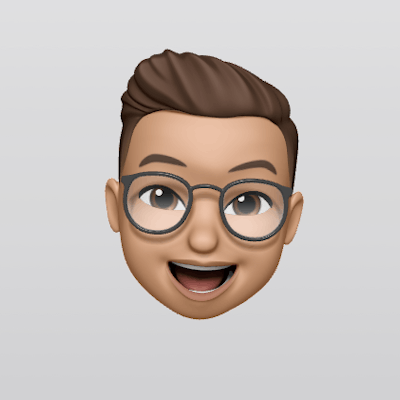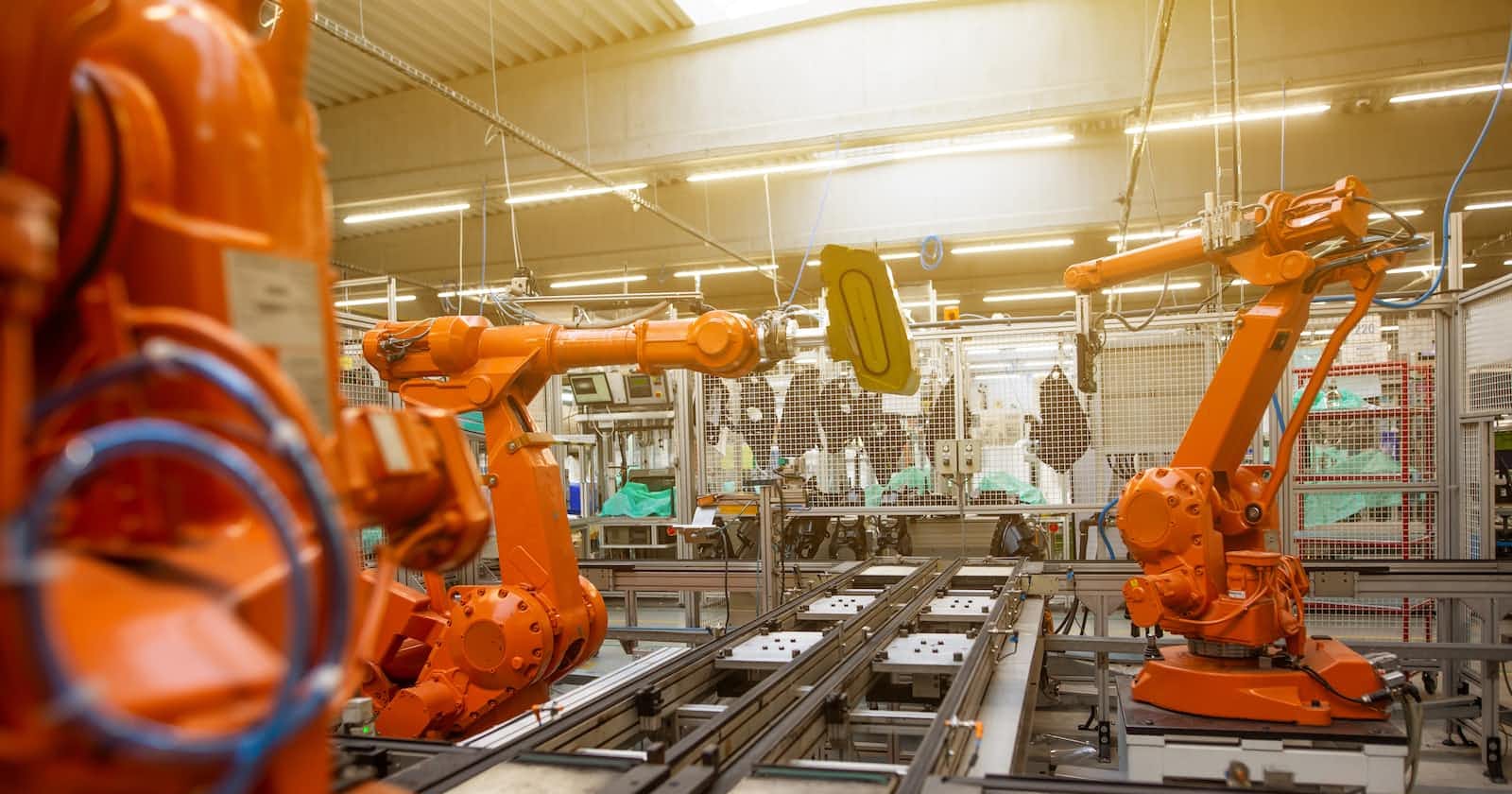Sometimes built-in and community module on Ansible doesn't meet our business requirement. For example, I created a custom module to take Huawei OLT CLI output and parse it to JSON format.
Here's how to build a custom module:
Create a new collection on Ansible default collection folder:
/usr/share/ansible/collections/ansible_collections/ramalabs/vrp/plugins/modules
ramalabs is my custom namespace you can specify whatever you want
vrp for this case is OS or system target. VRP is huawei os for networking device
in plugin/modules folder create display_ip_routing_table.py
Create new modules
create a new file with full path /usr/share/ansible/collections/ansible_collections/ramalabs/vrp/plugins/modules/display_vlan_desc.py
Code explanation is on code comment:
#!/usr/bin/python3
# Copyright: (c) 2021, Hidayah Ramadlana <hidayah.ramadalana@multipolar.com>
# GNU General Public License v3.0+ (see COPYING or https://www.gnu.org/licenses/gpl-3.0.txt)
# NTC TEMPLATE LOCATION PLEASE CHANGE THIS TO UPDATED NTC TEMPLATES DIRECTORY
from __future__ import (absolute_import, division, print_function)
import os
os.environ["NTC_TEMPLATES_DIR"] = "/opt/ntc-templates/ntc_templates/templates"
__metaclass__ = type
from ansible.module_utils.basic import AnsibleModule
DOCUMENTATION = r'''
'''
EXAMPLES = r'''
'''
RETURN = r'''
'''
# all logic function
def run_module():
# SOP:1 Change this:
# param input
module_args = dict(
ansible_host=dict(type='str', required=False),
ansible_network_os=dict(type='str', required=False),
ansible_user=dict(type='str', required=False),
ansible_platform=dict(type='str', required=False),
ansible_ssh_pass=dict(type='str', required=False),
)
# SOP: 2 Change this
# result prototype
result = dict(
changed=False,
return_from_devices=""
)
# [do not change] create new AnsibleModule instance called (module)
module = AnsibleModule(
argument_spec=module_args,
supports_check_mode=True
)
# [do not change] checkmode if true, only return the result immediately, all bellow code after this block cannot executed
if module.check_mode:
result['message_from_user'] = "this is check mode enable message"
module.exit_json(**result)
# SOP: 3 Change this
# ALL LOGIC FOR RETURN MESSAGE IS DO IN HERE
# change result value using module params or bussiness logic
from netmiko import ConnectHandler
def call_huawei(command,device_type, device_ip, device_username, device_password, device_port):
# all platform or device_type can be see in here:
# https://github.com/ktbyers/netmiko/blob/develop/PLATFORMS.md
huawei = {
'device_type': device_type,
'host': device_ip,
'username': device_username,
'password': device_password,
'port' : device_port
}
net_connect = ConnectHandler(**huawei)
net_connect.send_command_timing(command_string="enable")
output = net_connect.send_command_timing(
command_string=command,
strip_prompt=False,
strip_command=False
)
if "<cr>" in output:
output += net_connect.send_command_timing(
command_string="\n",
strip_prompt=False,
strip_command=False
)
net_connect.disconnect()
return output
proposed_args = {
# 'command': module.params['command'],
'command': "display vlan desc 1-4093 | no-more",
'device_type': module.params['ansible_network_os'],
'device_ip': module.params['ansible_host'],
'device_username': module.params['ansible_user'],
'device_password': module.params['ansible_ssh_pass'],
# hardcode port
'device_port': 22
}
device_cli_output = call_huawei(**proposed_args)
# ~~~~~~~~~~~~~~~~~~~~~~~~~~~ NTC TEMPLATE PARSER ~~~~~~~~~~~~~~~~~~~~~~~~~~~
"""ntc_templates.parse."""
try:
from textfsm import clitable
HAS_CLITABLE = True
except ImportError:
HAS_CLITABLE = False
def _get_template_dir():
template_dir = os.environ.get("NTC_TEMPLATES_DIR")
if template_dir is None:
package_dir = os.path.dirname(__file__)
template_dir = os.path.join(package_dir, "templates")
if not os.path.isdir(template_dir):
project_dir = os.path.dirname(os.path.dirname(os.path.dirname(template_dir)))
template_dir = os.path.join(project_dir, "templates")
return template_dir
def _clitable_to_dict(cli_table):
"""Convert TextFSM cli_table object to list of dictionaries."""
objs = []
for row in cli_table:
temp_dict = {}
for index, element in enumerate(row):
temp_dict[cli_table.header[index].lower()] = element
objs.append(temp_dict)
return objs
def parse_output(platform=None, command=None, data=None):
"""Return the structured data based on the output from a network device."""
if not HAS_CLITABLE:
msg = """
The TextFSM library is not currently supported on Windows. If you are NOT using Windows
you should be able to 'pip install textfsm' to fix this issue. If you are using Windows
then you will need to install the patch referenced here:
https://github.com/google/textfsm/pull/82
"""
raise ImportError(msg)
template_dir = _get_template_dir()
cli_table = clitable.CliTable("index", template_dir)
attrs = {"Command": command, "Platform": platform}
try:
cli_table.ParseCmd(data, attrs)
structured_data = _clitable_to_dict(cli_table)
except clitable.CliTableError as e:
raise Exception(
'Unable to parse command "{0}" on platform {1} - {2}'.format(
command, platform, str(e)
)
)
# Invalid or Missing template
# module.fail_json(msg='parsing error', error=str(e))
# rather than fail, fallback to return raw text
# structured_data = [data]
return structured_data
# ~~~~~~~~~~~~~~~~~~~~~~~~~~~ END OF TEMPLATE PARSER ~~~~~~~~~~~~~~~~~~~~~~~~~~~
parsed = parse_output(platform=module.params['ansible_platform'], command='display vlan desc 1-4093 | no-more', data=device_cli_output)
# RESULT MODIFICATION
result['return_from_devices'] = parsed
# SOP: 3 END OF LOGIC FOR RETURN MESSAGE
# [do not change] is Changed Logic
# if its True, then changed will be true with yellow text
# result['changed'] = True
# [do not change] Fail Condition Logic
# if module.params['command'] == 'fail me':
# module.fail_json(msg='You requested this to fail', **result)
# [do not change]in the event of a successful module execution
module.exit_json(**result)
def main():
run_module()
if __name__ == '__main__':
main()
Use the module on Ansible Playbook
- name: CUSTOM MODULE OLT DISPLAY VLAN
hosts: huawei_olt
connection: local
gather_facts: no
tasks:
- name: RUN CALL HUAWEI OLT MODULE
# it will called ramalabs namespace with system vrp and call display_vlan_desc.py module
ramalabs.vrp.display_vlan_desc:
ansible_host: '{{ hostvars[inventory_hostname].ansible_host }}'
ansible_network_os: '{{ hostvars[inventory_hostname].ansible_network_os }}'
ansible_platform: '{{ hostvars[inventory_hostname].ansible_platform }}'
ansible_user: '{{ hostvars[inventory_hostname].ansible_user }}'
ansible_ssh_pass: '{{ hostvars[inventory_hostname].ansible_ssh_pass }}'
register: output
# Save Variable into files
- name: Copy Varibale to Local Files
local_action: copy content={{ output }} dest=/opt/public_var_ansible/var_vlan_desc